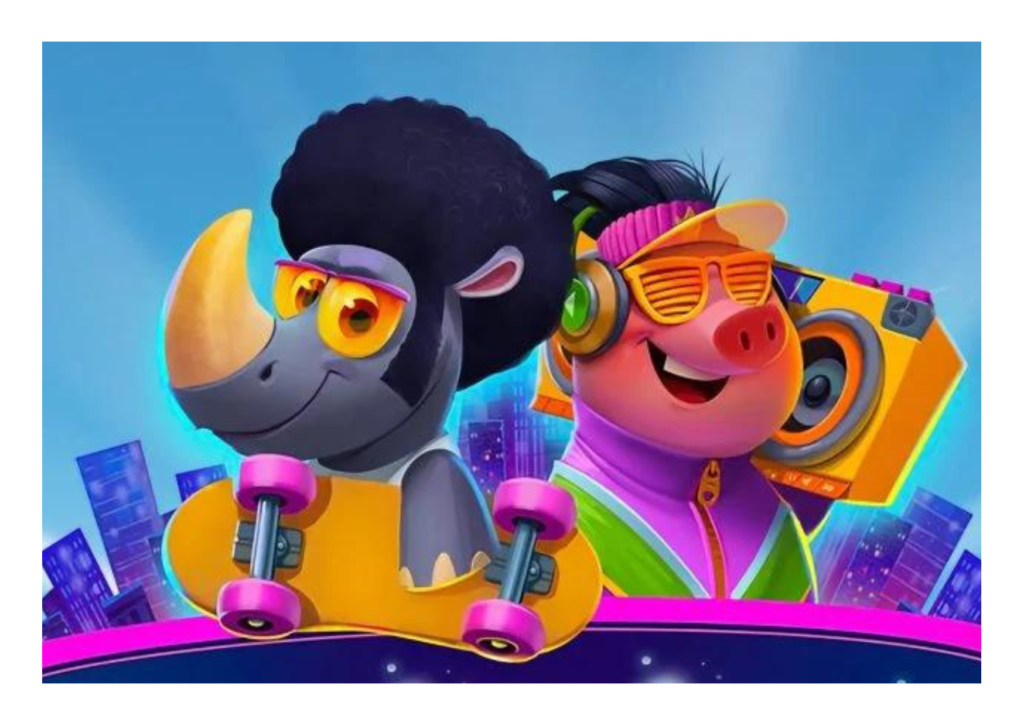There are several effective methods to protect yourself from aggressive players. This comprehensive guide will explore the best community-driven strategies to keep your village safe and your gaming experience enjoyable.
The Need for Blocking in Coin Master
Coin Master’s social aspect is part of its charm, but it can also lead to frustration when other players constantly target your village. Learning how to block someone on Coin Master effectively can help you maintain a balanced and enjoyable gaming experience.
Top Strategies to “Block” Players in Coin Master
1. Manage Your Facebook Connections
One of the most effective ways to reduce unwanted attacks is by managing your Facebook friends list:
- Remove aggressive players from your Facebook friends
- Consider using a separate Facebook account for Coin Master
- Be cautious when adding new friends through the game
2. Activate Ghost Mode
Ghost Mode makes you invisible to other players, effectively “blocking” everyone:
- Go to Facebook Settings
- Navigate to Applications and Websites
- Find Coin Master and click “Delete” to unlink your account
Note: Ghost Mode limits certain features like receiving free spins from friends and appearing on leaderboards.
3. Utilize In-Game Defensive Items
Coin Master provides defensive tools to protect your village:
- Shields: Block attacks from other players
- Rhino Pet: Offers a chance to deflect enemy raids
Combining shields and a high-level Rhino pet can make your village nearly impenetrable.
4. Strategic Revenge Management
Be cautious with the Revenge feature:
- Avoid using Revenge on aggressive players
- Focus on players who rarely attack you
5. Join a Supportive Team
Find a team of players who respect each other’s villages:
- Coordinate attack and defense strategies
- Share resources and tips for village protection

Frequently Asked Questions
Q1: Can I directly block a player in Coin Master?
A1: Coin Master doesn’t have a built-in blocking feature. However, you can use the strategies mentioned above to minimize interactions with specific players.
Q2: Will unfriending someone on Facebook stop them from attacking me?
A2: Unfriending reduces the chances of being randomly selected for attacks, but it doesn’t guarantee complete protection.
Q3: Does Ghost Mode affect my game progress?
A3: While Ghost Mode protects you from attacks, it also limits social features and may slow down your progress in collecting spins and coins from friends.
Q4: How effective are shields in protecting my village?
A4: Shields are highly effective, completely blocking attacks. The number of shields you can hold increases with your village level.
Q5: Can other players see if I’ve “blocked” them using these methods?
A5: No, other players won’t receive any notification. They may notice reduced interactions if you’ve unfriended them on Facebook.
Q6: How can I re-enable interactions if I change my mind? A6: You can re-add friends on Facebook or relink your Facebook account to Coin Master to restore normal gameplay interactions.
Conclusion
While Coin Master doesn’t offer a direct blocking feature, these strategies provide effective ways to protect your village and enhance your gaming experience. By managing your social connections, utilizing in-game defenses, and being strategic about your interactions, you can create a more enjoyable and less stressful Coin Master adventure.
Remember, the key to a positive gaming experience is balance. Use these methods to protect yourself from overly aggressive players, but don’t forget to engage with the community in a fun and respectful manner. Happy spinning, and may your village prosper!