Coin Master, the wildly popular mobile game, becomes even more exciting when you play with friends. This comprehensive guide will walk you through the process of adding friends on Coin Master, unlocking a world of benefits and enhancing your gaming experience. Whether you’re a seasoned player or just starting out, mastering the art of social gameplay can significantly boost your progress and enjoyment.
Why Add Friends in Coin Master?
Before we dive into the how-to, let’s explore the advantages of expanding your Coin Master social circle:
- Free Spins: Receive bonus spins for each friend added
- Village Raids: More targets for coin-earning raids
- Card Trading: Exchange cards to complete sets faster
- Leaderboard Competition: Climb rankings with friendly rivalry
- Enhanced Gameplay: Enjoy a more interactive and dynamic experience
Step-by-Step Guide to Adding Friends on Coin Master
Follow these detailed instructions to start building your Coin Master friend network:
- Connect to Facebook
- Open Coin Master
- Tap the ‘Play with Friends’ button
- Allow the app to open Facebook
- Grant necessary permissions
- Add Existing Coin Master Players
- Ensure you’re Facebook friends
- The game will automatically suggest friends who play
- Invite New Players
- Open the game menu (top-right corner)
- Select ‘Invite’
- Choose between direct invite or Facebook invite
- Send invitations to potential new players
- Accept Friend Requests
- Check your in-game notifications regularly
- Accept incoming friend requests to expand your network
Advanced Tips for Coin Master Social Play
- Aim for Active Friends: Prioritize adding players who log in frequently
- Join Coin Master Communities: Find friends through forums and social media groups
- Coordinate Raids: Plan attacks with friends for maximum coin gains
- Participate in Team Events: Collaborate for exclusive rewards
- Regular Interaction: Send and request items daily to maintain active friendships
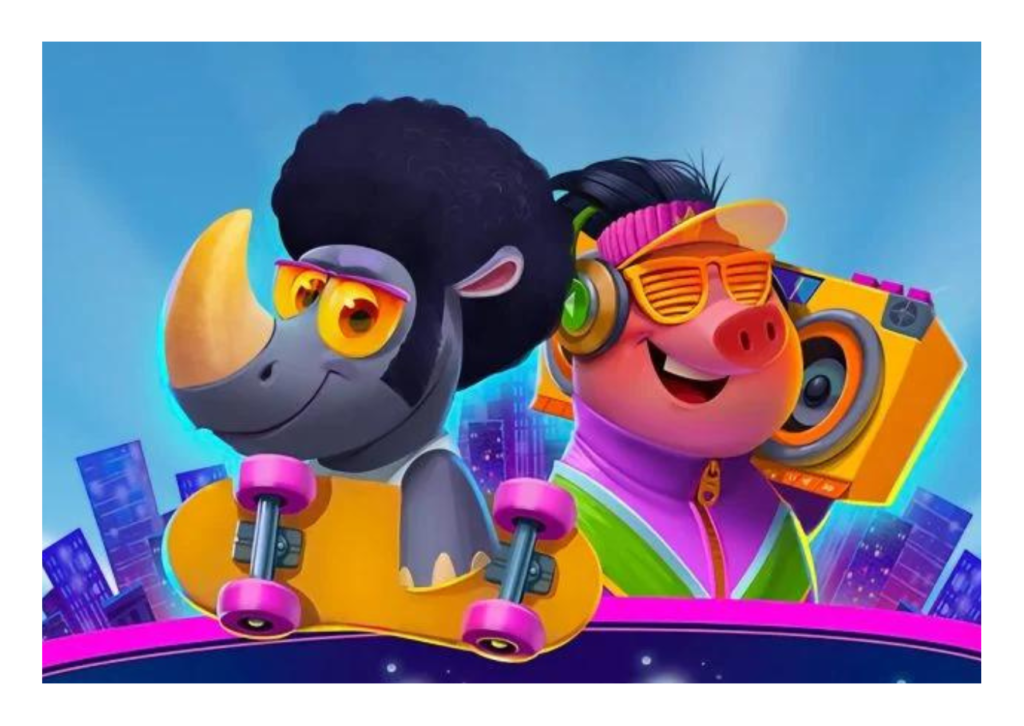
Troubleshooting Friend Connections
If you encounter issues while adding friends on Coin Master, try these solutions:
- Ensure your Facebook account is properly linked
- Check your internet connection
- Update the Coin Master app to the latest version
- Log out and log back into both Facebook and Coin Master
Frequently Asked Questions
Q: How many friends can I have in Coin Master?
A: You can have up to 250 friends, with 180 visible in your rotating friend list.
Q: Can I add international friends in Coin Master?
A: Yes, Coin Master allows you to connect with players worldwide.
Q: Is it possible to remove friends in Coin Master?
A: To remove a friend, you’ll need to unfriend them on Facebook.
Q: Can I play Coin Master without adding friends?
A: While possible, playing with friends offers significant advantages and enhances the overall experience.
Conclusion
Adding friends on Coin Master is a strategic move that can dramatically improve your gameplay. By following this guide, you’ll be well-equipped to build a robust network of fellow players, unlocking a treasure trove of benefits. Remember, Coin Master is not just about spinning slots and building villages – it’s about creating connections and enjoying the thrill of friendly competition.
So, don’t hesitate! Start expanding your Coin Master circle today and watch as your game reaches new heights of excitement and progress. Happy spinning, raiding, and most importantly, friend-making in the vibrant world of Coin Master!




