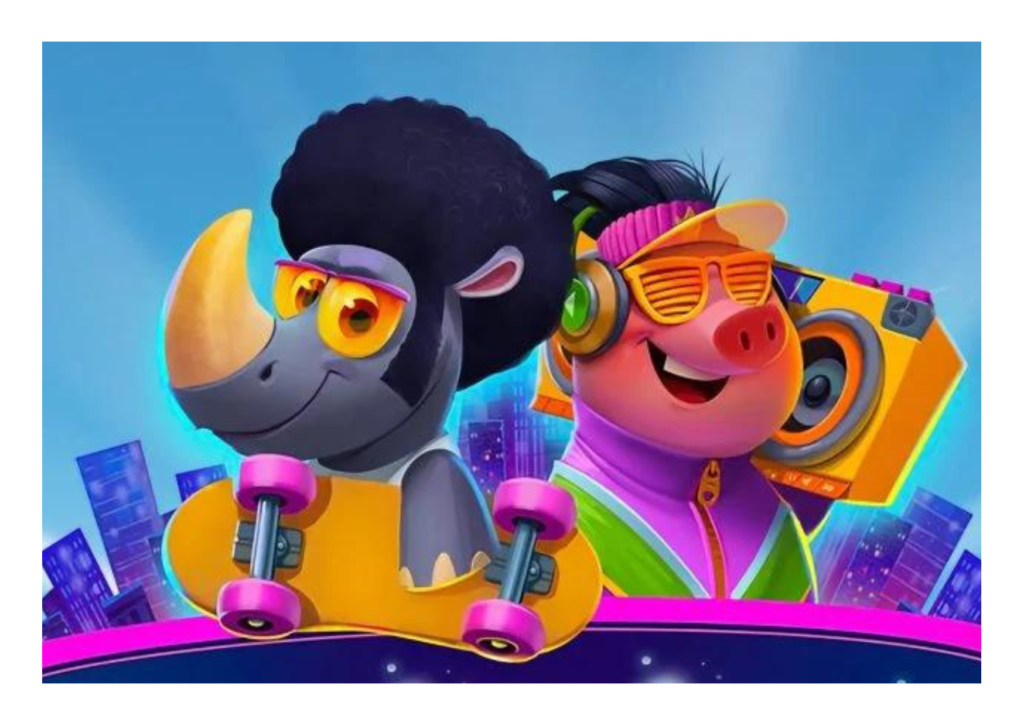Logging out of Coin Master is a fundamental skill for any serious player. By following this guide, you can efficiently manage multiple accounts, protect your privacy on shared devices, and ensure a seamless gaming experience across different profiles.
Coin Master Account Management
Before we dive into the logout process, it’s essential to understand that your Coin Master account is intrinsically linked to your Facebook profile. This connection is key to the game’s social features and account management system.
Logging Out of Coin Master
Follow these detailed steps to successfully log out of your Coin Master account:
1. Exit the Coin Master App
First and foremost, ensure that the Coin Master application is completely closed on your device. This step, while not always necessary, helps prevent any potential conflicts or data sync issues.
- On iOS: Double-tap the home button and swipe up on the Coin Master app.
- On Android: Access your recent apps and swipe Coin Master off the screen.
2. Access Facebook Settings
Since your Coin Master account is tied to Facebook, the logout process actually occurs through the Facebook app:
- Open the Facebook app on your mobile device.
- Tap on the menu icon (usually three horizontal lines) in the top-right corner.
- Scroll down to find and tap on “Settings & Privacy.”
- Select “Settings” from the dropdown menu.

3. Locate the Logout Option
Once in the Facebook settings:
- Scroll all the way down to the bottom of the settings page.
- Look for the “Log Out” button, typically highlighted in blue.
- Tap on “Log Out” to confirm your action.
4. Confirm Logout
A confirmation dialog may appear. If so, confirm that you want to log out of your Facebook account.
Switching to Another Coin Master Account
After successfully logging out, you can switch to a different Coin Master account:
- Log into Facebook with the credentials of the account you wish to use.
- Launch the Coin Master app.
- When prompted, log in using Facebook.
- Your Coin Master game will now reflect the progress and villages associated with the new account.
Frequently Asked Questions
To further assist you with managing your Coin Master experience, here are answers to some common questions:
Q: Can I have multiple Coin Master accounts on one device?
A: Yes, you can manage multiple accounts by logging in and out of different Facebook profiles.
Q: Will I lose my progress when I log out?
A: No, your progress is saved to your Facebook-linked account. You’ll resume where you left off when you log back in.
Q: Is there a way to log out directly from the Coin Master app?
A: Currently, Coin Master doesn’t offer a direct logout option. The process must be completed through Facebook.
Q: How often should I log out of Coin Master?
A: Log out whenever you’re using a shared device or switching between accounts. It’s a good practice for maintaining account security.
Tips for Smooth Account Management
- Regularly update both your Facebook and Coin Master apps to ensure compatibility and security.
- Consider using a password manager to securely store login credentials for multiple accounts.
- Be cautious when logging into Coin Master on public or shared devices to protect your account information.
Conclusion: Mastering Your Coin Master Experience
Remember, while the logout process might seem indirect through Facebook, it’s designed to maintain the security and integrity of your Coin Master progress. Happy spinning, and may your villages flourish across all your accounts!